Are you an iPhone user? Fed up with the iPhone 8 frozen issue? Look forward to the best solutions that help to fix in a very short time. Usually, the iPhone 8 has come with most excellent features like 5 x Digital Zoom, Auto Flash, Face detection, simultaneous HD video, and image recording, Touch to focus, while coming to its resolution stating 4608 x 2592 Pixels respectively. And what not!!!! BSI Sensor, and much more impressed various users.
But the only thing is an issue is all encountered at the time of new update leading to iPhone 8 home screen frozen troubleshooting issue. Tension not!!!!!! Before you like to make it repair with the help of a technician, let me help you to solve such issues in a very short period. Looking forward into the below perfect solutions will help you to fix to a greater extent.

iPhone 8 Frozen!!!! How to Fix By Applying Different Methods
While you see your iphone 8 frozen, tension not!!!! Try to solve yourself by applying below methods. For instance, if you failed to solve the issue, never refuse to contact nearby Apple support. Let’s start analyze and perform the steps accordingly.
- Try to Charge the iPhone
- Perform Force Reboot
- Reset All Settings
- Reset Your iPhone With the Help Of iTunes
- Restore Through DFU Mode
- Contact Nearby Apple Support
Let’s go in detail to learn each and every method in order to fix iphone 8 frozen and wont turn off successfully.
Try to Charge the iPhone
Any user when they face such iphone 8 frozen troubleshooting issue, try to fix temporarily. Like charging the device. Power might be responsible for causing the issue behind it. As we cannot guess the cause behind it, can make an attempt of this.

Perform Force Reboot
Performing force reboot might be another technique that helps you to fix in less time. Follow all the instructions provided and implement accordingly. Well, let me tell you, the device has been come up with a non-removable battery. It acts unresponsive especially when it is frozen. So when you notice the same, try to perform force restart to fix right now.
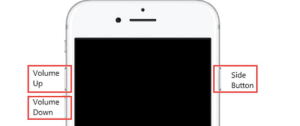
- Press and release the volume up button very quickly.
- In the second step, press and release the volume down button very quickly.
- Also, the side button simultaneously with no other doubt.
- Do the same till you see the Apple logo appearing on the screen.
- Once you notice the logo on the black screen, done with it.
As simple as that!!!!! If it is well worked, no need to worry about the visit of Apple support center.
Reset All Settings
When you try to boot up successfully, make it run by following below steps accordingly. Let’s start analyzing and implement one by one with appropriate care.
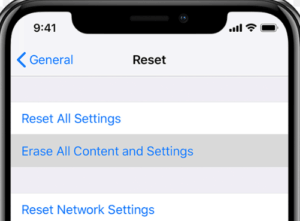
- Go to settings available on the home screen.
- There you have to choose general.
- And now scroll and click on reset option available in the form of a list.
- Select Reset all settingss-> when it gets prompted, enter the respective device passcode to continue very well.
- Choose reset all settings to confirm once again.
Doing so will reboot your mobile successfully and the user can configure all the options well. But remember as you have to enable the various features which you most likely to use.
Reset Your iPhone With the Help Of iTunes
This is another method where you can fix iphone 8 frozen on apple screen without facing any kind of issues. Follow the below steps carefully to get rid of the issue very well.
- In the first step, connect the device to the system and iTunes too. Once the device gets connected, implement force restart.
- Now in the next step, press and release the volume up button very quickly.
- In the same way, press and release the volume down button very quickly.
- Also, the side button simultaneously. Hold down till you see the recovery mode appearing on the screen.

- Click on an update so that you can reinstall iOS with no loss of data. iTunes plays a major part in solving the issue. It helps to download the software and this takes only several minutes.
- Once the process is done, can exit from the recovery mode. Repeat the process.
Restore Through DFU Mode
This is another technique where one can repair with the help of DFU mode respectively. Interacting with iTunes excluding iOS activation is the importance of this mode. In turn, helps to fix very fast and accurate. Therefore, to restore the iphone in DFU mode, one can use any either Mac or windows with no doubt. Let’s go and learn all the instructions one by one and implement accordingly.

- The very first, close all the tabs and remove the USB cable without fail.
- Open iTunes-> connect to the system with the help of USB cable.
- Now, press and hold the power button for a while.\
- Also, volume down button till you see the apple logo appearing on the screen. If that happens, you have held the button for a long time. If not you can go o the next step.
- Release the power button, and the volume down button simultaneously. When the user notices a black screen, it means, have entered into DFU mode successfully.
- Once after successful entry, wait and follow all the prompt messages to restore in a perfect way.
- That’s all!!!!!!
Contact Nearby Apple Support
As a result, all these freezing issues cause if you still face the same iphone 8 frozen screen issue, contact the nearby Apple support. Explain the issue to the respective technician who can fix in a very short period.
Other Similar Articles:
- iphone 8 black screen but still on
- phone keeps freezing iphone 6
- itunes invalid response from device
- error 1671 iphone 6
- iphone cannot be synced error 54
Wrapping Up
I hope you are clear enough to learn all the methods provided in detail. If you like the article, can share with friends and also on social networking sites without any fail. Thank you. For any doubts or like to learn more about iphone 8 frozen screen, drop a comment in the below section so that we help you in short. Keep visiting PhoneGnome for more interesting tutorials.

