Hello, Recently we have found that so many users are looking for ways to activate iPhone without SIM. So if you are also one of them. Then you might be wondering, you have to do some hacking stuff to activate your iPhone without SIM. There is no need to use any kind of hacks to activate your iPhone without SIM, there are plenty of ways by which you can easily activate your iPhone without SIM.

Here in this article, we have prepared some easy Methods and tricks through which you can easily activate your iPhone without SIM.
4 Easy Methods to Activate iPhone Without SIM
So if you want to activate your iPhone without SIM just follow any of the below guides. It will surely help you activate your iPhone without SIM.
1. Activate Your iPhone Using iTunes

Using an iTunes can help you activate your iPhone. You can easily activate your iPhone without a SIM using iTunes if the device is not locked to a particular network.
Just follow all the steps given below:
- Firstly Launch iTunes on your PC
- Make sure the iTunes is up to date. Install the latest update if it is outdated.
- Now Connect your iPhone to your computer with the USB cable.
In case your device is locked to a network, It will display a message “No SIM card detected”. If your device is not locked to a specific network then it will ask you to choose between “Set Up as New iPhone or Restore from backup””. Just choose the desired option and you’ll be able to activate your iPhone.
2. Activate Your iPhone Using Emergency Call
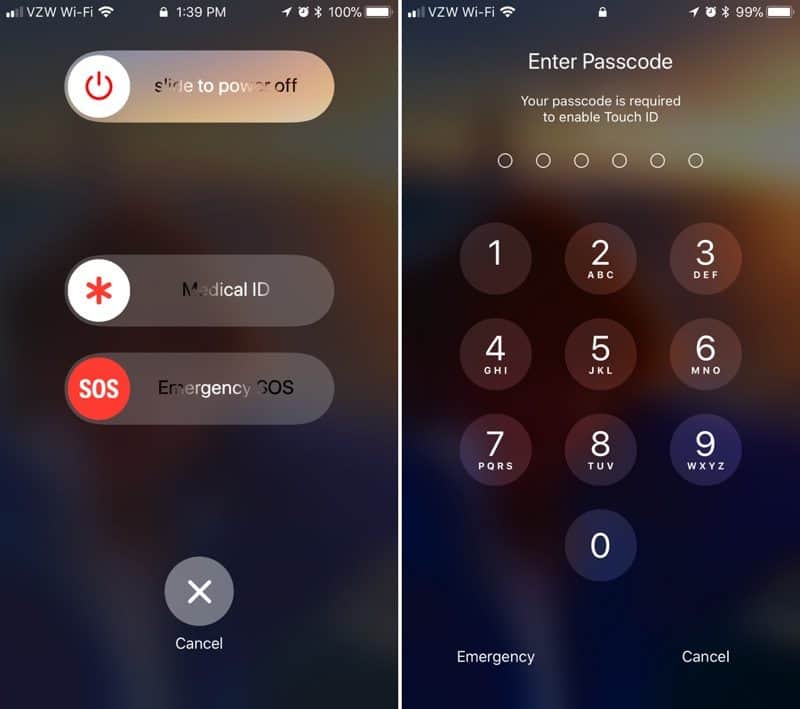
If the above trick was not able to help you activate your iPhone without SIM just don’t worry, You can activate your iPhone without SIM card using an Emergency call although the call won’t connect. This might be a strange way to activate your iPhone without SIM Card, but it has helped so many users to activate their iPhone without SIM.
Just follow all the steps given below:
- Firstly. Press the Home key when you see the pop-up message “No SIM Card Installed” on your iPhone.
- After that you will see the option to make an emergency call below, So dial 112 or 999 and press the Power button to disconnect the emergency call before it gets through.
- Now, you will see the popup asking you to cancel the call. So just select it and your iPhone will get activated without SIM.
3. Activate your iPhone Using R-SIM/ X-SIM

It is the third trick to activate the iPhone without SIM. If you want to apply this trick you have to use R-SIM/X-SIM instead of using an actual SIM card.
If you are not aware of any of this, don’t worry we have prepared a step by step guide to help you activate your iPhone Using R-SIM/X-SIM.
Step 1. Firstly insert R-SIM or X-SIM card into your diactivated iPhone.
Step 2. Now select your network provider from the displayed list of providers.
Step 3. In case your network provider is not on that list, select “input IMSI”, You can click here to find IMSI codes and don’t forget to enter the 7 digits code when prompted.
Step 4. Select your iPhone model and choose the desired unlocking method.
Step 5. Once the process gets completed, Just restart your iPhone and your iPhone will get activated.
4. Activate Your iPhone via Jailbreaking

If all the above methods didn’t work in your case, then you can try jailbreaking your iPhone. The jailbreaking means removing all the restrictions that have been imposed by Apple Inc to protect the iPhone’s internal settings from being tamper or software.
So if your iPhone is old and you want to jailbreak your iPhone then you can consider jailbreaking your iPhone’s system. Jailbreaking could be a complex process to do and will require a lot of time and concentration.
In case you are doing it for the first time and your iPhone is new, just ask someone experienced to help.
Conclusion
I hope this article was informative enough to help you activate your iPhone without SIM. We have mentioned all the working methods in this article any of them will surely help you activate your iPhone without SIM. If your iPhone doesn’t get activated even after trying all the tricks and tips, then you might have done something wrong during the procedure. So we recommend you to read this article again and apply all the methods as they mentioned.
If you have any other queries or suggestions to make, Feel free to comment down below.
Thank You!


