Microsoft sold over 50 million Xbox One series consoles.
You are among its proud owners. It is great, until it stops working!
Let me guide you how to fix your Xbox one power supply unit.
Table of Contents
What does orange light mean on Xbox power brick?
In general, the Orange Light LED on Xbox One power brick indicates that the power brick is in the Surge mode. It means that your Power brick (PSU) has detected a power surge and activated its built-in surge protection to shield your console.
This is a feature of Xbox power supply unit which protects your console from electrical damage by cutting the power supply.
But when the power outlet is stabalized, the power brick does not automatically switch to normal mode. Leaving the solid orange light on.
You have to reset your power supply everytime after such a power surge.
How to reset your Xbox One power brick

- Unplug both power cords; the one connected to the wall socket, and the one connected to the console.
- Leave it unplugged for few minutes. (About a couple minutes is good enough in my experience)
- Now first plug-in the power cable connecting the electrical outlet to the power supply and check LED.
- Once the LED turns on (make sure it is solid orange and not blinking white and orange) plug-in the other cable (connecting to the console.)
Once you have reset your power supply unit by the above method, you may turn on the xbox console by pressing the xbox (power) button.
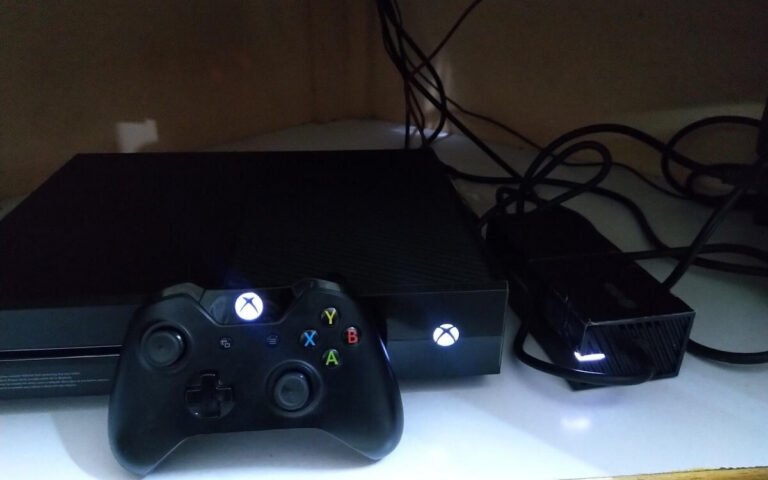
If orange light shows even after resetting the PSU
If the xbox still does not turn on, and you are still seeing the orange light, you must repeat the reset process ideally with longer unplugged period.
If still unresolved, you have to diagnose the issue further. Orange light on the power brick may indicate several things. So, first step would be to diagnose the cause of the orange light indicator.
The most common reason would be that power supply unit is still struck in the surge mode.
Check the wall outlet power source
Before everything else, you should check the outlet power.
- Make sure that your power cable and adaptor fit properly. There is no wiggle room or sparking.
- Test the outlet with another device and see if it is working properly.
- Try plugging in your xbox console into another wall outlet in your home.
Properly clean Xbox console, cables, and brick
Sometimes power connections get a deposit of dust, molten plastic and metal oxides due to sparking and become unreliable. This may be read wrongly as surge by your power supply unit and so it could be responsible for solid orange indicator.
So, properly unplug everything before you clean your power brick and console. You may use canned air, a blower or dryer to clean most of the dust. Make sure not to use too hot air as it may damage electronic components.
Power cables should be cleaned more thoroughly, especially the metallic connector parts.
Alternate method to fix the orange light on xbox one power brick.
- Disconnect the cable side which ends in the Xbox One console.
- Let the wall socket be connected and unplug the adapter cable halfway disconnected.
- Turn ON the power from the wall socket and let it stay ON until you hear cracking sounds on the other end of the cord from the brick.
- Wiggle the wire until you see a white light on the brick
- Reconnect the cords properly again.
Here is the same method shown in a short video.
Remember that the above method should only be used if the normal reset method does not work.
Reset the Xbox One console itself
In rare cases, the issue may not be in the power brick but in the console itself. A certain xbox settings or even cache files may be preventing it from booting up.
Performing a factory reset via Power Cycle on xbox is not difficult. You may lose some game data, but there is not much risk because most of your save data is stored on the cloud.
- First, connect all the cables and hold the Xbox logo button (power button) of your console for 10 seconds.
- Release the power button and disconnect the power cable from your console for 20 seconds.
- Now reconnect all the cables and turn the console on.
If none of the methods above fix the power brick, it may actually be faulty. I would suggest you to borrow an Xbox One power brick and test if it helps your Xbox boot up before ordering a new power brick.
Can I get my Xbox One power brick replaced for free?
The original Xbox One was discontinued back in 2016 and All support for Xbox One series was discontinued in 2020.
So no xbox unit is now under warranty.
In fact even paid replacement is no longer available from official website of xbox for Xbox 360.
Your best bet is to buy a replacement unit from a trusted seller on Amazon.
What do all the status lights on Xbox One power brick mean?
No Light turns on
This means that the power is not reaching the PSU brick. Reason may be either:
- There is no power in the wall socket, or
- The power adapter plug is broken or not connected properly, or
- The power cable is broken or not connected properly, or
- The power brick is broken and need replacement.
This means that the power brick is receiving power but is not able to power the xbox. Reason may be either:
- Either of the power cables is faulty or not connected properly, or
- The power brick is faulty and need replacement, or
- Some issue in the console unit preventing it booting up.
Steady Orange Light.
A solid orange light indicates that the power supply is working fine, but has cut power to protect the console. This is also knowsn as energy-saving mode (or surge mode).
Steady White Light
A solid white light indicates that the power brick is receiving proper power supply from the wall socket, and the console is observing sufficient power from the brick too. Everything is working perfectly from the power supply pack, and you are good to go.
If your xbox wont turn on irrespective of the orange light, You may follow this article to diagnore and fix it: My Xbox One wont turn on.
Frequently Asked Questions
Should I Use Surge Protector For My Xbox One?
No. You should plug the power brick directly into a wall socket without the use of surge protectors. Xbox’s power supply unit has an inbuilt surge protection which is sufficient to shield your console. Not only additional surge protector is unnecessory, but it can impair the performance of your Xbox One power supply.
Xbox One Power Brick Shows Orange Light When I Unplugged?
Unplugging your xbox power supply without proper shut down may be registered as a power surge and your power brick may turn itself into protection mode indicated by orange light. To resolve this you will need to reset your power brick as explained in this article.
How To Tell If My Xbox One Power Brick Is Broken?
If your power brick LED does not turns on or blinks with orange light even when connected properly, it may indicate that the power supply is broken.
Is Xbox One Power Brick Same As Xbox 360?
No. The Xbox One power brick and the 360 Power Brick are not interchangeable. Both the power brick and the power cords are different form Xbox One and Xbox 360 and their voltage/wattage is different too.
Xbox One Not Working After Power Outage
Xbox power supply unit (brick) has a built in surge protection. So it is possible that your power outage was briefly preceded by a power surge and your xbox brick succesfully shielded your console. This is indicated by a continous orange light on the power brick and be fixed by resetting the power brick as explained in this article.

