You just dialed a code to check how much data is left in your phone account today but, despite showing the service message your phone is displaying some error text saying “Connection problem or invalid MMI code”. Wait..this isn’t even close to what you asked for!
These service errors are irritating sometimes so is this invalid MMI code issue. In this ongoing corona pandemic lockdown, the only way to keep ourselves entertained is the internet. The service provider gives a fixed amount of internet to us so, it’s never a good idea to use the data anywhere or everywhere and get exhausted on the limit before the day ends.
These service errors surely are a pain in the brain. Does that mean you are not going to know how much your data is left in the account? Well no! Until we are here to resolve all your issues.
Why Such Errors Occur & What Is MMI Code? : Explained!
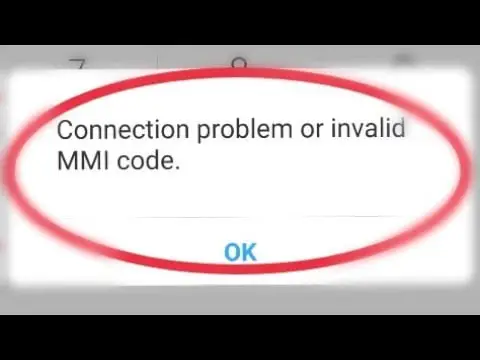
To understand why such errors occur, we need to first understand what exactly the “MMI Code” is & what purpose does it serve to us?
MMI stands for Man-Made Interface which is a software program designed by service providers for their customers so that they can perform small tasks without specifically calling on the helpdesk engaging someone for a while however if any customer still desires to call and get their task done by the service representative, they can.
This interface has different service options so to pick the specific service, one needs a different code dedicated to the exclusive service. Here is where the code comes handy. Every task or service like balance check, left data check, last call details, etc can be performed by just putting the right dedicated code on the phone.
Generally, these codes consist of ” * ” and “#” in them. These special characters make the dialer perform an on-screen display of services instead of starting a voice call. This enables you to perform more operations by exploring the options available.
Now the issue of “Connection problem or invalid MMI code” raises generally if the entered code is wrong or invalid. However, if this is not the case then your own dialer is responsible for the error.
Dialer or Phone app is the least taken care of by the user as we consider this app very basic and consider that it has nothing to do with the internet, which is not true. The phone app uses both the internet and data from the contacts and recent lists.
Like every other app using the internet collects cache and cookies, exactly the same way the Phone app does it too. These trash files in the form of cache sometimes hinder the performance of dialer and hence these error occurs.
Let’s Start The Rescue Mission.
To bring you out of the “Connection problem or invalid MMI code” issue we have different methods and you have no choice but to apply these procedures one by one and check what fits your purpose.
Below are some 100% working methods each for different reasons for the error.
- Enter The Correct MMI Code:

There is a possibility that the code you are putting in the dialer is wrong or maybe not in active working status.
Sometimes service providers do change the MMI codes for security reasons and maybe this is the case you are stuck in to. Check for the new/correct code on the internet or call your service helpline.
- Check If The Network Is Working Properly:
After receiving the error and ensuring that the code was correct, the next step is to check the network on your phone. A weak strength or no network will definitely drag you to this “invalid MMI code” issue.
Try to catch a better strength of network on your phone and again put the correct code, click the “calling” button and hopefully you will find the solution and continue your operations.
- Restart The Sim Card:
Seems like nothing above is working for you, don’t worry we won’t leave you until this error places itself in the trash bin probably for a long time now.
Go straight into the settings option in your phone and select the “sim card manager”. Now pick the sim with which you are experiencing the issue, deactivate the sim by putting the bar off and keep it off for 30 secs. After this duration again put the sim on activated mode and now try the correct code to enjoy the Man-Made Interface services.
- Clear The Cache & Trash Files:

Failed To resolve the issue with all the above-explained solutions, then the problem is not anywhere related to the service provider’s side or your typing/ wrong code mistake.
This move will definitely bring you the “Connection problem or invalid MMI code ” issue. Tap the “settings” option in the menu and click on the “installed apps” tab. Entering here find the “dialer app” or “phone app” (depending on the version of android you are using the name of the app changes).
Clear the data inside the “phone app”, this will take less than 5 secs. This method clears the trash files and allows you to access MMI services seamlessly.
This MMI code error doesn’t affect your call operations and internet streaming services at all. You still can access your general services the way you always do but yes, keeping an eye on the data, balance, and validity left is always recommended to ensure uninterrupted service of your mobile communication account.
For an online solution, you can visit the website of your service provider. Below listed are the company’s official website, use whichever fits your requirements if needed.
Verizon – www.verizonwireless.com
T-Mobile – www.t-mobile.com
AT&T – www.att.com
Sprint – www.sprint.com
I hope I could address all your queries and now you can easily resolve the How To Fix Connection Problem Or Invalid MMI Code Issue. If you have any further doubts, you can visit or contact your service provider or you may leave a comment below. Also, please leave a like on the content if it was helpful. And do tell me about your experience in fixing this issue, in the comment box.

